An ICO (Icon) Converter is a tool that transforms images into the ICO format. These converters often support various file types like JPG, PNG, and GIF.
As digital experiences become more visually engaging, the need for crisp icons in applications and websites grows significantly. An ICO Converter stands as an essential utility for developers and designers looking to create favicon for websites or icons for desktop software and mobile apps.
Simplifying the conversion process, these tools enable quick generation of icons that adhere to specific size and dimension requirements for different platforms. The ease of converting images to ICO format ensures that visual branding remains consistent and professional across various user interfaces. With a reliable ICO Converter, personalizing your digital presence with unique and recognizable icons is both efficient and straightforward.
The Role Of Icons In Digital Design
Icons hold immense power in the digital world. They guide users, convey messages, and enhance user experience. Their role extends beyond decoration, serving as a bridge between technology and users. Let’s delve into the world of icons and understand their influence in digital design.
Visual Communication With Icons
Icons are the universal language of the digital space. They break down language barriers and convey concepts instantly. In an era where speed is key, icons enable users to navigate software or websites swiftly. Below are key reasons why icons are vital in visual communication:
- Quicker Recognition: Users identify functions faster with icons than text.
- Space Savers: Icons take up less screen space, keeping design clean.
- Intuitive Interactions: They make complex tasks seem simple and approachable.
Building Brand Identity Through Iconography
Icons reflect a brand’s soul. When crafted with care, they become powerful tools for brand identity. They are not just elements; they are the essence of a brand’s visual communication. Here’s how iconography helps build brand identity:
| Icon Aspects | Brand Identity Impact |
|---|---|
| Style and Color | Matches brand personality and sets the mood |
| Consistency | Creates a recognizable pattern associated with the brand |
| Uniqueness | Distinguishes the brand from competitors |
Ico Converter Tools: Making Icons Work Across Platforms
Icons play a crucial role in website design and software development. Ico Converter tools ensure icons look sharp on all platforms. This helps create a seamless user experience. Let’s explore how these tools make icon compatibility a breeze.
Versatility Of Ico Converters
Converting images to the ICO format serves various needs. Ico Converters support different image types such as PNG, JPG, or SVG. This versatility offers designers freedom to create in their preferred formats. Then, they easily switch to ICO for final use.
- Multiple size creation: Ico Converters generate icons in sizes ranging from 16×16 to 256×256 pixels.
- Compression options: Preserve icon quality while reducing file size.
- Batch processing convenience: Convert multiple files at once for efficient workflow.
Cross-platform Icon Compatibility
Icons need to display well on Windows, macOS, and web browsers. Ico Converters make this possible. They tailor icons to meet the specifications of different platforms.
| Platform | Icon Size | Format |
|---|---|---|
| Windows | 16×16, 32×32, 48×48, | ICO |
| macOS | 128×128, 256×256, | ICNS |
| Web Browsers | 16×16, 32×32, 64×64, | Favicon ICO |
Consistent icons enhance user recognition and branding across devices. With Ico Converters, guarantee your icons adapt effortlessly.
The Art Of Creating Effective Icons
The Art of Creating Effective Icons plays a vital role in user experience and branding. A uniquenbsp; visual language communicates a product’s essence at a glance. Icons serve as powerful tools in the digital landscape, providing a universal shorthand for navigation and interaction. Here we dive deep into the fundamentals of icon design and color theory, unveiling the best practices for crafting icons that are not only visually appealing but also functionally sound.
Key Principles Of Icon Design
Icon design centers on simplicity, readability, and context. The following points highlight the foundation of impactful icon creation:
- Simplicity: Keep icons clear and uncluttered.
- Readability: Ensure icons are easily identifiable.
- Context: Match icons with their intended message.
- Consistency: Maintain uniformity across the icon set.
- Scalability: Design icons to be legible at any size.
Color Theory And Icon Recognition
Colors influence perception and can significantly impact icon recognition. Here’s how:
| Color | Emotion | Use Case |
|---|---|---|
| Red | Urgency, Warning | Delete functions, alerts |
| Green | Success, Go | Confirmation, progress |
| Blue | Calm, Trust | Information, settings |
| Yellow | Caution, Attention | Notifications, warnings |
| Black | Authority, Stability | Text, outlines |
Using color strategically enhances icon usability and brand alignment. Choose colors that contrast well for clarity and accessibility. Apply colors consistently to denote similar actions or items for intuitive navigation.
Optimizing Icons For Different Resolutions
Icons play a vital role in user interfaces, acting as visual cues that help users navigate apps and websites. As screens vary in size—from large desktop monitors to tiny smartwatches—optimizing icons for different resolutions becomes essential. Icons must remain crisp and clear, no matter how much you scale them up or down. This ensures a seamless user experience across all devices.
Scalability Concerns In Icons
Scalability is key for icons designed for diverse platforms. As screen resolutions increase, icons need to scale without losing quality. Vector graphics offer a solid solution, as they maintain clarity at any size. Below are key points to consider when creating scalable icons:
- Vectors over bitmaps to avoid quality loss
- Use appropriate tools like SVG (Scalable Vector Graphics)
- Test icons on different screens during the design phase
Ensuring Clarity At Various Sizes
Icon clarity is crucial for usability. Icons must be recognizable at a glance. To achieve this:
| Size | Tips for Clarity |
|---|---|
| Large | Focus on detail and intricate design elements. |
| Medium | Balanced details with clear visual impact. |
| Small | Simplify shapes and maximize contrast for legibility. |
Remember, the aim is to preserve an icon’s essence at any size. Simple adjustments can significantly increase readability.
Test icons with users to collect feedback on clarity. Iterate designs based on this insight.
Custom Icons Vs. Stock Icons: Choosing Wisely
Icons play a crucial role in user experience. They guide users through a digital landscape. Yet, the choice between custom and stock icons can be daunting. Each type has its perks and pitfalls. Custom icons tailor to specific needs. Stock icons provide fast, cost-effective solutions. Weighing their benefits helps you make a wise choice.
Assessing Icon Quality And Relevance
Quality and relevance are key in choosing icons. Top-quality icons are crisp and clear at any size. They also match the message you want to convey. To assess, ask these questions:
- Does the icon align with my brand image?
- Are the icons easily understandable?
- Do they display well on different devices?
For relevance, consider how well the icon communicates its function. Think about your audience. Will the icons resonate with them? Custom icons give you flexibility. Stock icons might need more search time to find the perfect fit.
The Impact Of Unique Icon Design
A unique icon design sets you apart. Custom icons create a memorable brand experience. They help users remember your product. Unique design speaks to your brand’s personality. It can increase user engagement. Let’s look at the benefits of unique design:
| Unique Icon Benefits | Effects on User Experience |
|---|---|
| Custom Tailoring | Icons fit brand vision perfectly. |
| Brand Consistency | Creates a cohesive look and feel. |
| Stand Out in Market | Makes brand distinctive against competitors. |
Customized icons demand more resources. Yet, they can offer better user interactions. Stock icons are fast and to-the-point. Yet, they might clash with your brand’s unique qualities. Choosing wisely requires a balance. Consider your brand’s long-term strategy and user needs.

Credit: sproutsocial.com
The Process Of Converting Images To Ico Format
Changing pictures into Ico format is like giving images a new identity. This format is perfect for creating icons on websites and software. With the right steps and tools, anyone can transform their images into the crisp, recognizable icons that we see every day in the digital world.
Step-by-step Guide To Ico Conversion
Creating an icon isn’t magic. It’s a process anyone can follow. Here’s how:
- Select the image you want to convert. Ensure it’s high quality!
- Choose the right tool for conversion. Online converters are handy!
- Upload your image to the converter. Drag and drop or click to browse!
- Adjust the settings if needed. Pick the icon size and resolution!
- Start the conversion and wait for the magic to happen. It’s quick!
- Download the new Ico file. Now, you have an icon ready for action!
Tools And Resources For Icon Conversion
Several tools make Ico conversion easy and efficient. Here are some top picks:
- Online converters: Websites that let you convert images without software.
- Image editors: Programs like Photoshop that offer more control over the icon’s look.
- Ico plugin tools: Add-ons for image editors that specialize in creating icons.
Choose tools that are user-friendly. Look for ones with good reviews, and test them with different images.
Ready to start? Pick the right converter and begin your journey toward creating the perfect icon.
Integrating Icons With User Interfaces
Icons play a vital role in the world of user interfaces. They guide users through apps and websites. Think of them as silent storytelling tools. Their power lies in their ability to communicate function and purpose at a glance. Icon converter tools help designers incorporate these visual cues seamlessly. Let’s explore how icons enhance user interactions and engagements.
Enhancing User Experience With Icons
Icons are more than just decorative elements. They hold the power to improve user experience by making interfaces intuitive and easy to navigate. Engaging icons lead to faster task completion and reduce confusion. For optimal impact, clarity and consistency are vital. Users find familiar icons comforting and easy to understand. Many designers use an Ico converter to ensure their icons fit the aesthetic and functional needs of their UI.
- Visually appealing: Icons should be eye-catching and relevant.
- Functional: They must convey a clear message or action.
- Consistent: The design should match the UI’s theme and purpose.
Navigational Icons And User Engagement
Navigation is a key area where icons impact user interfaces. Well-designed navigational icons promote user engagement as they assist in finding content quickly. Users tend to prefer interfaces where they can easily recognize patterns and predict controls. A thoughtful selection of icons can lead to a smoother, more interactive experience.
- Home icons: Direct users back to the start point.
- Search icons: Help find specific content or functions.
- Settings: Allow adjustment of features or preferences.
It’s important to ensure navigational icons are uniform in size and spaced appropriately across the interface. This maintains balance and readability, encouraging users to stay engaged with the content.

Credit: www.facebook.com
Staying Ahead: Emerging Trends In Icon Design
Welcome to the dynamic world of icon design! Icons are an essential part of user interfaces. They help users navigate and understand a digital product. The trend in icon design is ever-evolving. To stay current, it’s crucial to keep up with the latest developments. Let’s explore trends that shape how we create and convert icons using tools like Ico Converter.
Adapting To New Design Languages
Adaptation is key in icon design. With new design languages, icons must evolve. Design languages dictate how icons look and behave. They create a visual harmony across devices and platforms. Designers face the challenge of making icons fit within these languages. They do this while keeping icons intuitive and recognizable. Here are ways icons adapt:
- Simplicity: Cleaner lines and less detail
- Consistency: Shared attributes like size and color
- Flexibility: Icons that work across different UI contexts
Futuristic Icon Styles And What They Mean
As technology advances, icon styles respond. Futuristic icons mirror the technology they represent. They propose a new aesthetic that resonates with future tech visions. Let’s decode the meaning behind futuristic icon styles:
| Style | Meaning |
|---|---|
| Neomorphic: | Blends with the background, suggests accessibility |
| Abstract Geometry: | Uses basic shapes, conveys universality |
| Vibrant Colors: | Stands out, speaks to a bold future |
Interactivity in icons has also grown. Reflective surfaces, and animation bring icons to life. They signal action and responsiveness. This trend leans into the growing importance of engagement. Icons are no longer static. They are interactive elements that enhance user experience.
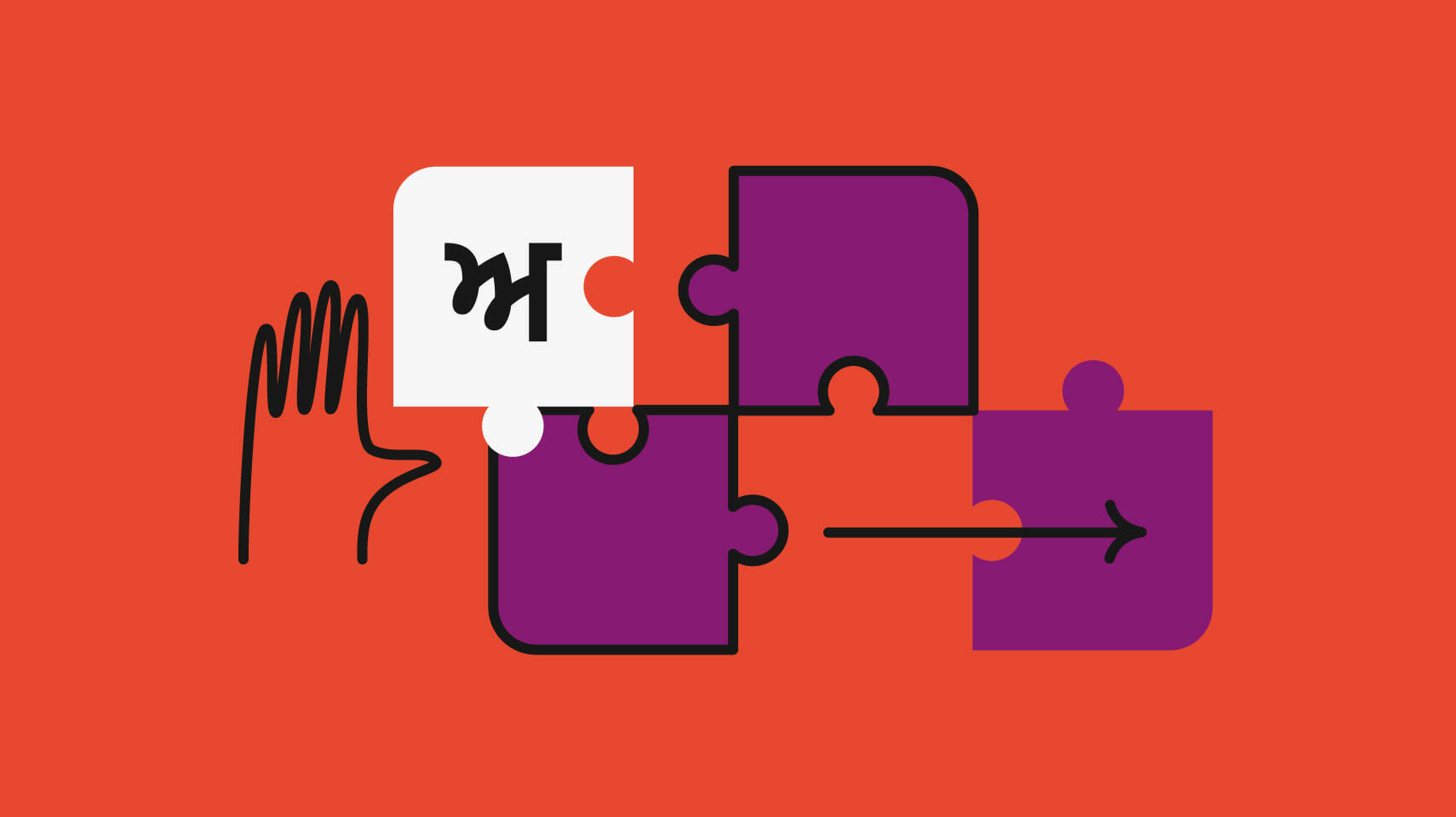
Credit: phrase.com
Frequently Asked Questions On Ico Converter
What Is An Ico Converter?
An ICO converter is a tool that transforms images into the ICO format, commonly used for website favicons and Windows icons.
How Do I Convert A File To An Ico File?
To convert a file to an ICO format, use a reputable online converter like Convertio or an image editing tool like GIMP or Adobe Photoshop that supports ICO file saving. Upload your image, select ‘ICO’ as the output format, and then download the new ICO file.
Can I Change Png To Ico?
Yes, you can convert PNG images to ICO format using online converters or image editing software like Adobe Photoshop. Simply upload the PNG and save or export it as an ICO file.
How Do I Convert Paint To Ico?
Open your image in Paint and save it as BMP or PNG. Then use an online converter like ICO Convert (icoconvert. com) to transform it into an ICO file by uploading your saved image and following the site’s instructions.
What Is An Ico Converter?
An ICO converter is a tool or software application used to create or convert image files into the ICO format, which is typically utilized for Windows icons.
Conclusion
Wrapping up, a robust ICO converter simplifies the process of creating icons. Whether for professional or personal projects, the right tool ensures quality and ease. Next time you’re crafting visuals, remember the value a dependable ICO converter adds to your creative toolkit.
Embrace efficiency and make your designs stand out.
