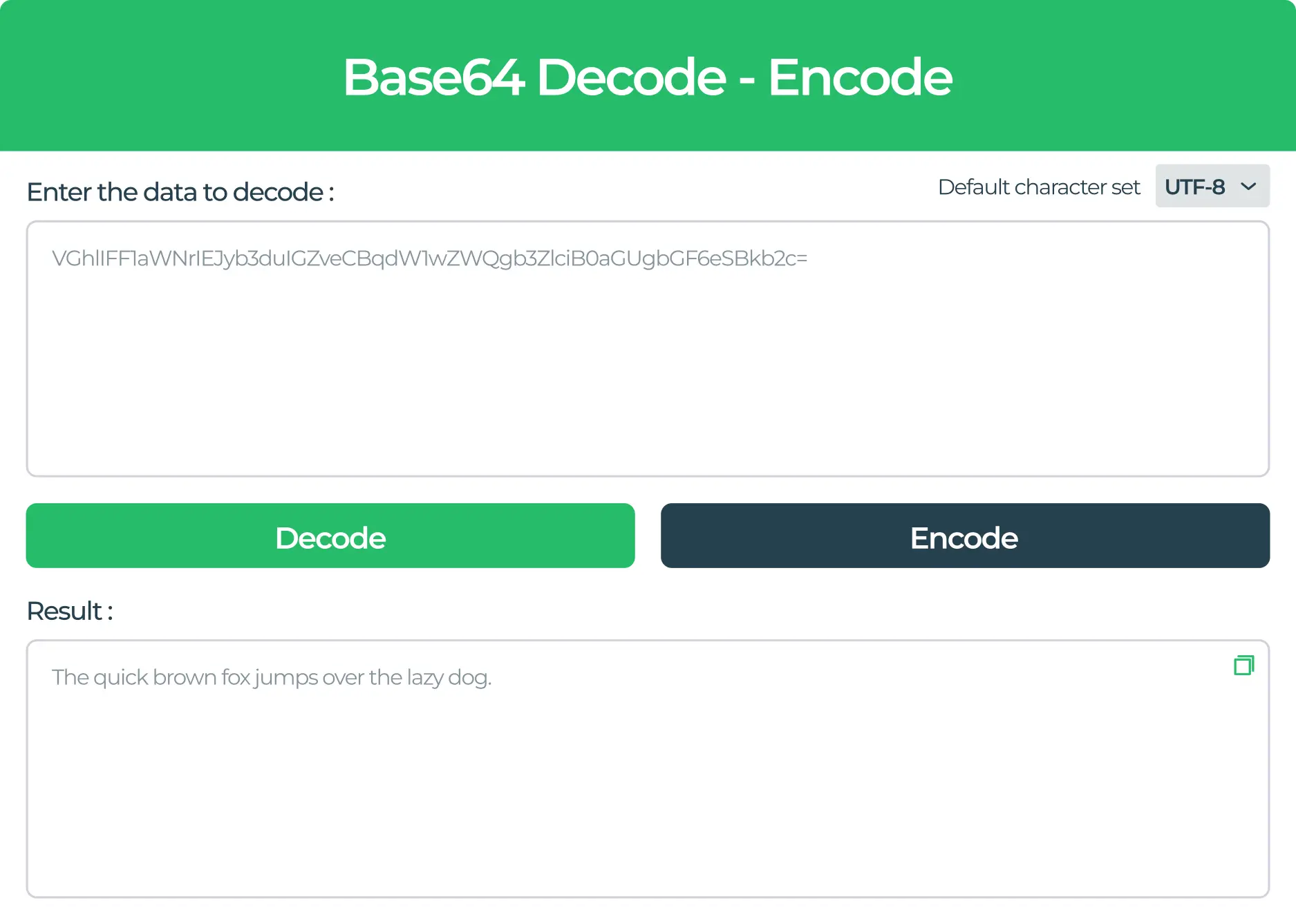To convert Base64 to an image, decode the Base64 string and write the resulting binary data to a file with an appropriate image format extension. This process creates a displayable image from encoded text.
Base64 encoding is commonly used in data transmission and storage for encoding binary data as text to be incorporated in media such as HTML or CSS files. The process utilizes 64 characters, including letters, numbers, and symbols, to represent binary information in a textual form.
To turn a Base64 string back into an image, the encoded data must be converted from text back to its original binary format. This decoded binary data is then saved as an image file, typically with extensions like. jpg,. png, or. gif. This transformation is integral for web developers and programmers who handle images in web applications, ensuring that images are accurately rendered after being stored or transferred as encoded text.
Diving Into Base64 Encoding
Welcome to the digital dive into Base64 Encoding! As we swim through the realm of data encoding and image handling, we uncover the importance of Base64. It’s like a secret language for computers. Let’s learn how it turns complex data into a smooth format that the web understands.
The Role Of Base64 In Data Encoding
Base64’s magic lies in its ability to take binary data and turn it into text. This means we can send images in emails or use them in web pages without breaking anything. It’s like turning a picture into a string of letters and numbers.
- Safe to transmit across networks
- Makes binary data readable by humans
- Works well with technologies that handle text
Key Advantages And Uses
People who build websites love Base64 for many reasons. It’s not just for fun. It has some serious benefits. Here’s a look at why Base64 rocks:
| Advantage | Use |
|---|---|
| Speeds up loading | Inline small images on webpages |
| Helps avoid issues with binary data | Sending images in XML or JSON files |
| No need for extra files | CSS background images |
Now, translating Base64 to images is a snap! Just imagine converting those strange strings back to beautiful pictures. It’s like a hidden puzzle that only smart coding can solve. Ready to turn code into art?
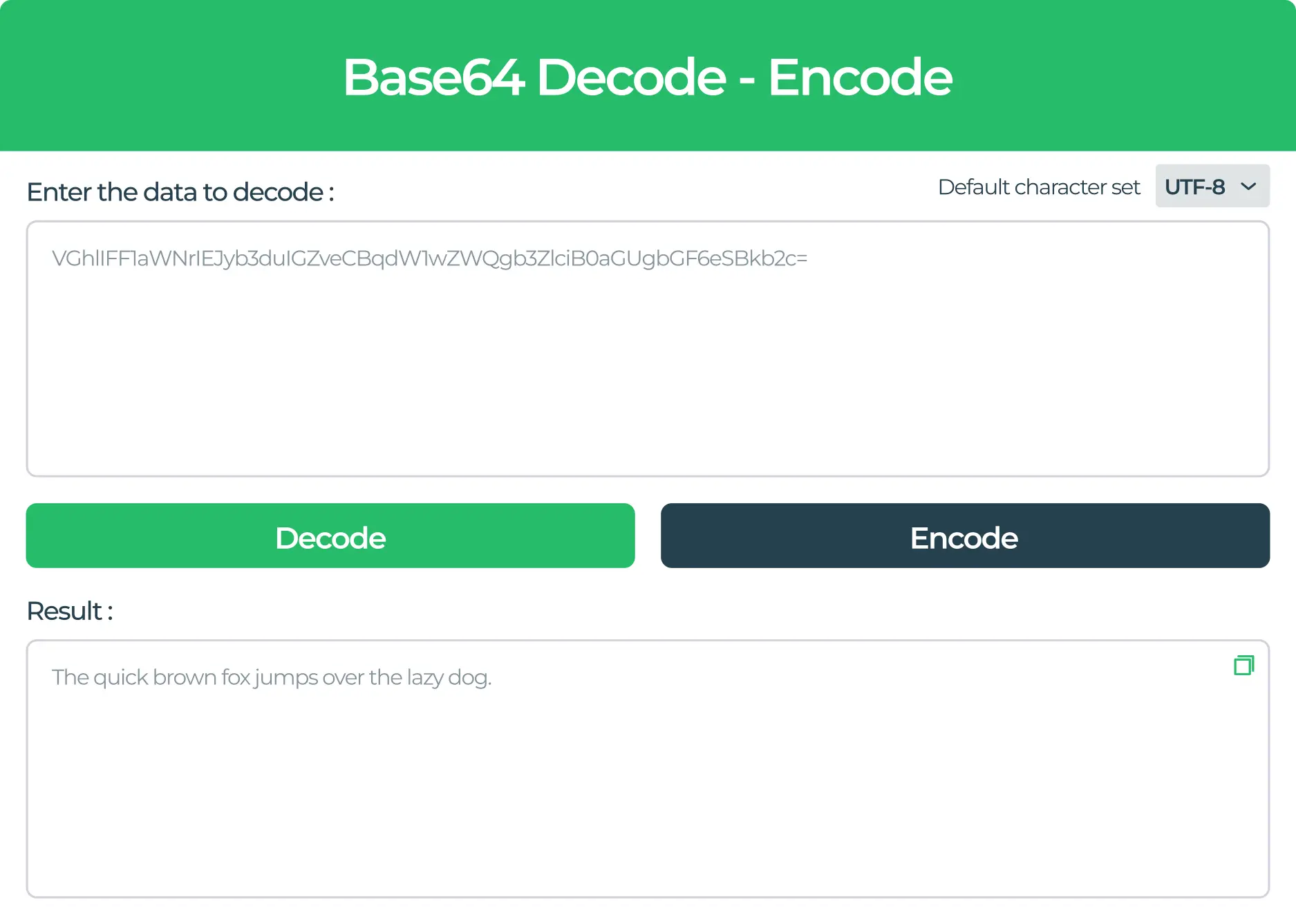
Credit: www.dronahq.com
Peeking Into Images In The Digital World
Images are a digital snapshot of the world. They fill websites and apps everywhere. But how do these images show up on screens? This secret lies in a process called encoding. Let’s dive deep into this world of digital images and how they transform from simple 0’s and 1’s to the visual treats we see everyday.
Understanding Binary Image Encoding
Binary encoding is a key step in image processing. In the digital sphere, everything turns into binary data. Images, too, become strings of 0’s and 1’s. This binary format is the foundation of image encoding.
Here’s a glimpse of how images become binary:
- Every pixel has a binary value.
- Colors convert to binary.
- Binary strings represent images.
Base64 is a type of binary encoding. It changes binary data into a text format. This makes images easy to share on the internet.
Example of Base64: R0lGODlhAQABAIAAAAAAA...
Image Formats And Encoding Differences
Diverse image formats exist. Each has unique encoding methods. Here we explore a few:
| Format | Encoding Type | Use Case |
|---|---|---|
| JPEG | Lossy compression | Photographs |
| PNG | Lossless compression | Web graphics |
| GIF | Binary encoding | Simple animations |
JPEG is common for photos due to its compression. PNG offers clear web graphics. GIF provides simple animations.
Encoding differences affect image quality and file size. They determine the best use for each image type. Base64 works well for embedding images directly into HTML or CSS code.
The Process Of Base64 To Image Conversion
Converting Base64 strings to images is a common task in web development. This process allows us to decode text-based data into visual content. Understanding its mechanics is essential for developers, designers, and content managers alike.
Decoding Base64 Strings: A Step-by-step Guide
Follow these simple steps to convert a Base64 encoded string into an image:
- Identify the Base64 string. It often starts with
data:image/format;base64,. - Copy only the string after the comma. Exclude the prefix.
- Paste the string into a Base64 decoder. Use an online tool or write custom code.
- The decoder will output binary data. It represents the image.
- Save this binary data as an image file with the correct format (e.g., .png, .jpg).
Tools And Resources For Conversion
Many tools and resources can aid in Base64 to image conversion. Here are some:
- Online Decoders: These are websites where you paste the Base64 string to get an image.
- Browser Extensions: Add-ons for browsers that can decode Base64 as you browse.
- Conversion Libraries: Programming libraries for languages like Java, Python, or JavaScript.
- Desktop Applications: Programs you can install to convert Base64 to images offline.
Always choose reputable tools to ensure the quality and security of your conversion.
Writing Your First Base64 Decoder
Ready to dive into the world of image encoding? Base64 may look like a string of random characters, but it’s actually a clever way to encode images. In this guide, we’ll walk you through creating your very first Base64 decoder. Picture this: you’re about to unlock the secret code and transform that text back into a viewable image. Let’s get started!
Choosing The Right Programming Language
Selecting the perfect language is crucial. You want something efficient and widely supported. Think of languages like Python, JavaScript, or Java. These languages have built-in libraries that will make your job easier. Let’s pick Python for its simplicity and readability.
- Python – great for beginners, simple syntax
- JavaScript – best for web-related tasks
- Java – excellent for cross-platform compatibility
A Simple Base64 Decoding Script
We’ll now craft a Base64 decoding script in Python. The goal is to read a Base64 string and convert it back into an image file. Here’s a step-by-step guide.
- Install Python on your computer.
- Open your code editor and create a new file.
- Name the file decode_image.py.
Add this Python code:
import base64
# Function to decode a Base64 string and save as an image
def decode_base64(image_string, output_path):
image_data = base64.b64decode(image_string)
with open(output_path, 'wb') as file:
file.write(image_data)
# Replace 'your_base64_string_here' with your actual Base64 string
base64_string = 'your_base64_string_here'
# Replace 'your_output_image.jpg' with the desired output image path
output_image_path = 'your_output_image.jpg'
decode_base64(base64_string, output_image_path)
Run the script by opening your command prompt or terminal. Navigate to the script’s folder and type python decode_image.py. Your image will be waiting for you in the designated folder.
Browser-based Decoding Techniques
Browser-Based Decoding Techniques offer a convenient way to convert Base64 strings into images. This is handy when working with web applications or handling data from APIs. With these techniques, anyone can transform encoded data without relying on server-side processes or third-party software.
Using Javascript Filereader For Decoding
The JavaScript FileReader is vital for decoding Base64. It lets users read contents from Blob or File objects. Below are easy steps to turn Base64 into a viewable image using FileReader:
- Retrieve the Base64 string from its source.
- Use the
atob()function to convert it. - Create a Blob containing the decoded data.
- Instantiate FileReader and load the Blob.
- The
onloadendevent provides the result. - Set the result as an
srcattribute to antag.
Online Converters: A Temporary Solution
Online Converters are quick for decoding Base64 to images. They serve as an immediate solution for those who need a fast fix:
- Find an online Base64 to image converter.
- Paste the Base64 string into the provided field.
- Press the convert button to decode the string.
- Download or view the resulting image.
Remember, using these converters involves uploading data to exterior servers. Practice caution with sensitive information.
Credit: medium.com
Handling Images In Web Development
Handling images in web development is a critical task. Web developers often look for efficient ways to integrate images into websites. One popular technique involves using Base64 encoding. Let’s dive into how this works.
Embedding Images With Base64 In Html
Embedding images directly in your HTML can simplify your workflow. With Base64, you can do just that. Convert your image to a Base64 string and place it inside the src attribute of an
Here’s how it looks:

Some benefits include:
- No HTTP requests are necessary for the image.
- Immediate rendering with the HTML load.
Performance Considerations For Web Use
Performance is key for a swift website. When images are encoded in Base64, they can increase the size of your HTML document. Larger documents may cause slower page loads. Consider these points:
| Consideration | Impact |
|---|---|
| Base64 encoding size | Increases size by ~33% |
| HTTP requests | Reduced requests for images |
| Caching | Base64 images do not cache separately |
Balance is essential when choosing how to handle your images. Use Base64 sparingly and consider potential trade-offs in performance for each scenario.
Troubleshooting Common Conversion Challenges
Base64 to Image conversion seems simple, but sometimes, challenges pop up. It gets frustrating when images do not appear as they should. In this section, we will tackle common problems and how to solve them.
Dealing With Image Corruption
Image corruption can turn a seamless process into a headache. The symptoms include
- Partial images
- Strange colors
- Complete absence of the image
To fix this:
- Check the source file for errors.
- Make sure the entire Base64 string is copied.
- Use reliable conversion tools.
Base64 Encoding Errors And Fixes
Errors in Base64 encoding can lead to failed conversions. These mistakes can range from minor typos to incorrect data formatting.
To overcome encoding errors:
| Error Type | How to Identify | Fix |
|---|---|---|
| Typo | Invalid characters | Review and correct the string |
| Padding Issue | Improper string length | Add or remove ‘=’ at the end |
| Encoding Standard | Inconsistent encoding | Ensure UTF-8 encoding |
Remember to validate your Base64 string with a trusted validator before conversion.
Advanced Topics In Image Encoding
In the world of web development, image encoding remains a vital topic. Advanced techniques ensure data remains compact and secure during transmission. This kind of encoding often involves Base64, a robust method for representing binary data in an ASCII string format. Let’s dive deeper into the complexities of image encoding, exploring both security aspects and emerging technologies.
Security Aspects Of Base64 Image Conversion
Image conversion to Base64 adds a layer of security to web applications. Yet, understanding its limitations is key. It is essential to recognize that Base64 is not an encryption tool but an encoding one. Encoding transforms data into a different format, while encryption is designed to secure data.
Using Base64 encoded images directly within HTML can protect them from direct access through URLs. This method, however, should not replace proper server-side security measures.
- CSRF – Implement anti-CSRF tokens to fend off state-changing requests.
- XSS – Utilize Content Security Policy headers to prevent script injections.
- SSL/TLS – Secure data in transit with SSL/TLS protocols.
Encoded images should also be processed through proper input sanitation to ward off malicious code execution risks.
Next-gen Image Encoding Techniques
Forward-thinking strategies in image encoding are reshaping how images are stored and served. A wave of innovation promises faster load times and better performance across devices.
- WebP – Google’s image format for superior compression and quality.
- HEIF/HEIC – High Efficiency Image Format, used by modern iPhones.
- AVIF – A new format from the creators of the AV1 video codec.
These formats often deliver smaller file sizes with equal or improved visual fidelity compared to traditional JPEG or PNG files. When encoded into Base64, these next-gen images can be embedded in web services even more efficiently.
| Format | Compression | Quality |
|---|---|---|
| WebP | Superior | High |
| HEIF/HEIC | High | Very High |
| AVIF | Extreme | Very High |
It’s vital to stay abreast of these developments to ensure optimal user experience and maintain a competitive edge in digital content sharing.
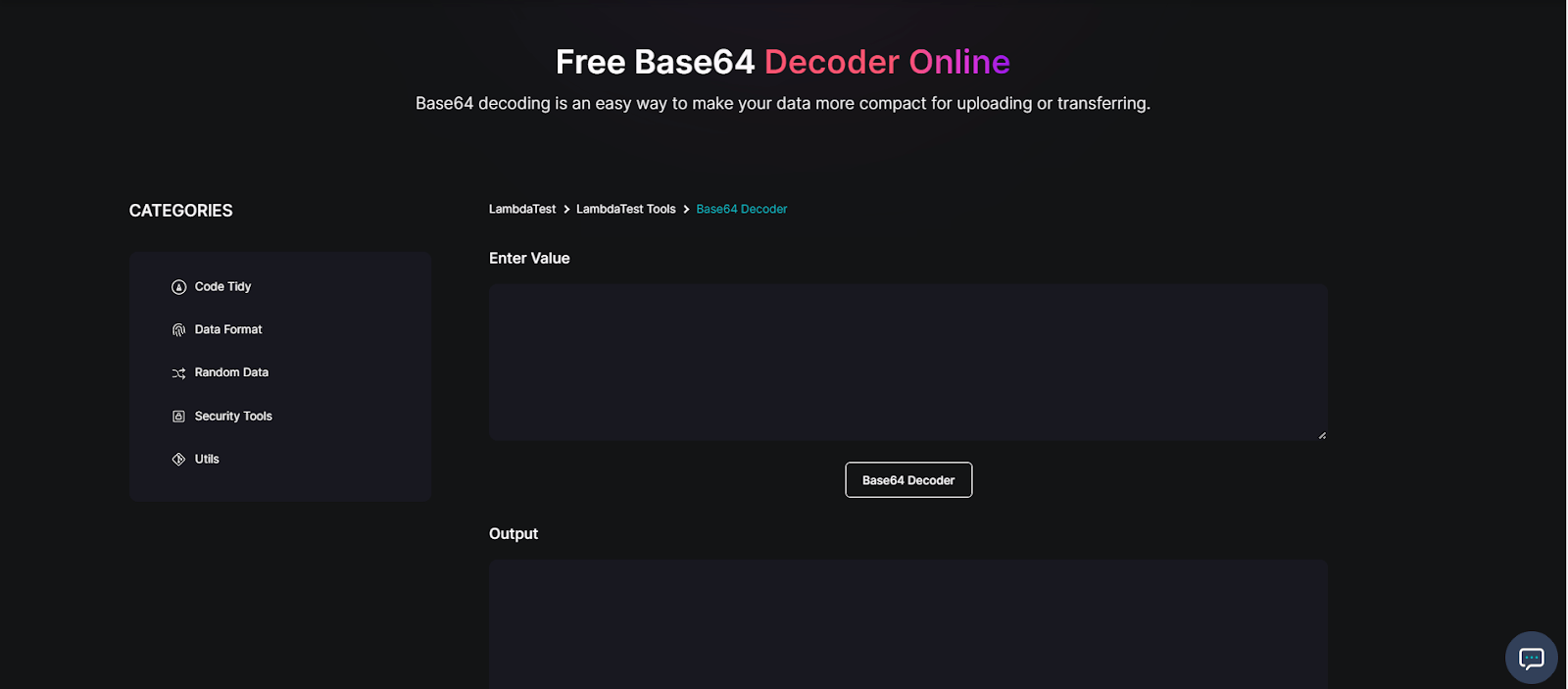
Credit: www.lambdatest.com
Frequently Asked Questions On Base64 To Image
How To Convert Base64 To An Image?
To convert Base64 to an image, use a Base64 decoder. Input the Base64 data and select ‘decode’. Save the output as an image file with the correct extension (e. g. , jpg, png). Online tools and software typically offer straightforward decoding options.
What Is Base64 Image?
A Base64 image is an image file encoded in Base64 format, which converts binary data into a string of ASCII characters, making it suitable for inline display in HTML or CSS files.
How To Edit Base64 Image?
To edit a Base64 image, decode it to a binary format, make your changes using an image editor, and then re-encode it to Base64. Use online tools or software that handles Base64 decoding and encoding for a streamlined process.
How Do I Decode An Image File?
To decode an image file, use an image viewing program or an online service like Online-Convert. Open the program, upload your file, and the software will interpret and display the image for you.
What Is Base64 Encoding For Images?
Base64 encoding converts binary image data into an ASCII string format, useful for embedding images in text-based formats like HTML or CSS.
Conclusion
Wrapping up, converting Base64 to an image doesn’t have to be complex. This guide aimed to simplify the process for developers and hobbyists alike. Mastering this skill can expand your coding toolkit, enhance web performance, and improve user experience. Embrace the versatility of Base64 and give your projects a new edge.